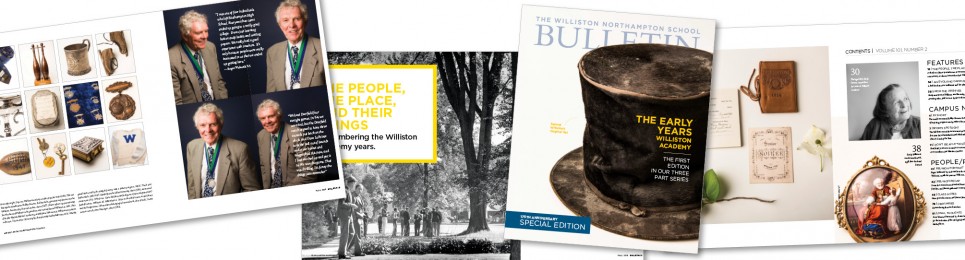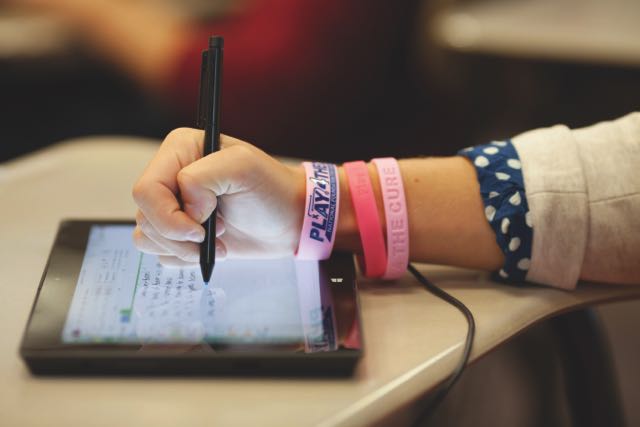 By Kevin Markey
By Kevin Markey
On a crisp morning in early November, Susanna White’s Upper School art students gather at the Reed Campus Center’s Grubbs Gallery. A recently mounted exhibit of landscape paintings by New England artist David Marshall — tumbling brooks, snowy hemlocks, summer hillsides — hangs on the soaring white walls, while the gallery’s large windows frame a view of the school’s pond, the maples outside bright with fall colors. It’s hard to imagine a more inspiring setting for a painting session.
Then the kids get down to work and, in place of the traditional pigments, brushes, and sketchpads, they open their backpacks and pull out Surface Pro tablets. For this morning’s assignment — explore Mr. Marshall’s plein air technique by sketching one of his oils — they’ll be working in Fresh Paint, a software app that mimics paint and brushes.
Welcome to the innovative world of Williston Northampton’s Curricular Technology Initiative (CTI), where every day students and teachers are finding new ways to apply digital tools.
Watch Microsoft’s video on the Surface at Williston Northampton.
Rolled out in stages over the course of the last year and a half, CTI is Williston Northampton’s name for its one-to-one technology program, through which the school issues a tablet computer to every student and faculty member. In addition to the actual tablets, the program includes the organizational and work-sharing software run by the devices, such as the notebook-sharing program OneNote, and the campus-wide wireless network that makes everything hum.
 “Laptops have been in classrooms for twenty years,” says Head of School Robert W. Hill III. “When people gasp, ‘Oh, my gosh, the students have tablets,’ I remind them that it’s been quite a long time. . .It has taken all these intervening years for us to really understand how technology can work with pedagogy.”
“Laptops have been in classrooms for twenty years,” says Head of School Robert W. Hill III. “When people gasp, ‘Oh, my gosh, the students have tablets,’ I remind them that it’s been quite a long time. . .It has taken all these intervening years for us to really understand how technology can work with pedagogy.”
Not long after arriving on campus in 2011, Mr. Hill appointed a committee to look at how the school was using technology. At the time, there was a growing interest among teachers about how they could use computers to enhance the classroom experience. Meanwhile, students were increasingly showing up with their own personal devices.
“We were a laptop school,” says Chief Information Officer Andrew Shelffo, who served on the technology committee with Associate Academic Dean Kim Evelti and Technology Director Joseph Lorenzatti. “We had laptop carts, and we had about 250 laptops to be shared by students.”
The cart system provided a welcome level of consistency — the computers were all maintained by the school and each was loaded with the same complement of software. But it was not perfect.
“The carts were kind of clunky, they weren’t always in the same place at the same time,” explains Mr. Shelffo. “The devices themselves were getting hard for us to keep up.”
Perhaps most frustrating, the system required faculty to perform a complicated logistical ballet whenever they needed to use the computers. Say a math teacher wanted her students to learn a program that let them do simulations of angles. Before she could run her geometry lab, she would have to get in line behind anyone else who’d put in a request for a laptop cart during the same period.
“It was starting to become a little bit of an issue,” says Ms. Evelti.
There are a couple different models a school can adopt when it decides to go digital. The first, and by far the easiest to implement, is called B.Y.O.D. — bring your own device. Kids simply tote their own computers to class. The second is a one-to-one program, more costly and institutionally demanding, but with much greater potential upside.
“When kids bring their own machines to school, it’s hard to ensure that the devices will have the things we want,” says Ms. Evelti. “A teacher is sort of at the mercy of whatever the parents bought, whatever the kid downloaded the night before, whatever version of a software program they are using. You’ve got a Mac, you’ve got a PC, yours is on fire over there in the corner. Teachers are having to try to figure out how to manage all that technology. It puts them in a really difficult position. They might be forgiven for saying, ‘No way, I’m not even going there, I’ll just skip technology in the classroom.’”
 Once Williston Northampton decided to go with a one-to-one program, it set out to find a device that would do everything the school asked of it. And it planned to ask a lot.
Once Williston Northampton decided to go with a one-to-one program, it set out to find a device that would do everything the school asked of it. And it planned to ask a lot.
“We wanted it to be a tablet,” says Mr. Shelffo. “We also wanted it to be a fully functional laptop with a keyboard. We wanted it to have touch input. We wanted it to have stylus input. Stylus input is important for writing. It’s important for science. It’s important for math.”
Those features were non-negotiable — “Ever try writing a calculus equation with a keyboard?” asks Ms. Evelti, who was a math teacher before she became associate academic dean.
As it road-tested different devices, the committee initially found very few that met its requirements. Popular tablets like the iPad didn’t have the full functionality of laptops. Laptops lacked touchscreens and stylus input.
Technology caught up to the school’s thinking in the spring of 2012, when Microsoft released the Surface Pro. Part PC, part tablet, it ticked all the boxes.
“There was this serendipitous moment for the school,” says Mr. Hill. “We were looking at the technology we had. We were looking at the technology that was out there. We were assessing where we wanted to go with technology, and we found this brilliant solution.”
From the outset, the administration was confident the CTI would help students become better managers of their work. With a tablet, calendars are always right there; assignments and schedules are a click away. When homework is automatically backed up to a server, it can’t be misplaced or forgotten.
What no one could predict was how the CTI would be harnessed in the classroom. By design, this critical part of the equation was left to individual teachers.
“When institutions have adopted technology unsuccessfully,” says Mr. Shelffo, “they’ve taken the devices and forced them upon teachers. We took a deliberate approach and went the other way. The success of our program isn’t because we said, ‘You have to have these things.’ It is because teachers have found ways to use them.”
 A year and a half into the CTI, teachers are getting creative with those uses.
A year and a half into the CTI, teachers are getting creative with those uses.
Math teacher and department head Josh Seamon, for example, uses his tablet to record all his lectures, which are automatically shared with his students. As a result, students spend less time scribbling notes and more time engaging with the material.
“I now get a vastly larger percentage of students’ energies pointed to the analysis and synthesis of what we’re talking about,” says Mr. Seamon. “They’re presenting really deep notation rather than acting as court stenographers.”
In language classes, students use the devices to record and play back their own voices. By the time they get to the oral assessments at the end of the term, they have logged hours of speaking practice.
Middle School civics teacher Allison Evans takes her students on virtual tours of the Library of Congress and the National Archives in Washington, D.C.
“All major primary sources are digitized now,” she says. “It really provides another dimension for sharing information. There’s more opportunity for students to get their feet wet, to see things. I would have loved to have had technology like this when I was in school.”
 Art teacher Susanna White agrees completely.
Art teacher Susanna White agrees completely.
“One of my most painful memories from college,” she explains, “is of an anatomical drawing class. I had spent hours on a drawing of a kneecap and finally gotten it just the way I wanted. My professor was very old school. He walked up, took out his marker, and slashed a big red X over my drawing. It was devastating.”
Working on their tablets in Grubbs Gallery, her students will never know such misery. When they get their digital sketches just the way they want them, they will share copies with Ms. White. She can then mark up the copies on her tablet, showing the students ways to improve perspective, line, and color. And they can take those lessons into the studio and apply them, confidently, in paint on canvas.
“The uses of technology in the art world are unlimited,” Ms. White says. “How amazing it is that we’ve come up with a machine like this that allows us to do anything with our imagination.”
This fall, Microsoft announced that Williston Northampton was selected as one of 150 Microsoft in Education Showcase Schools, a designation that recognizes innovators in leading and learning. Faculty members Josh Seamon, Mattie Byrd McHold, and Kim Evelti were named members of the Microsoft Innovative Educator Expert Program for 2015.
See videos about the CTI at www.williston.com/cti