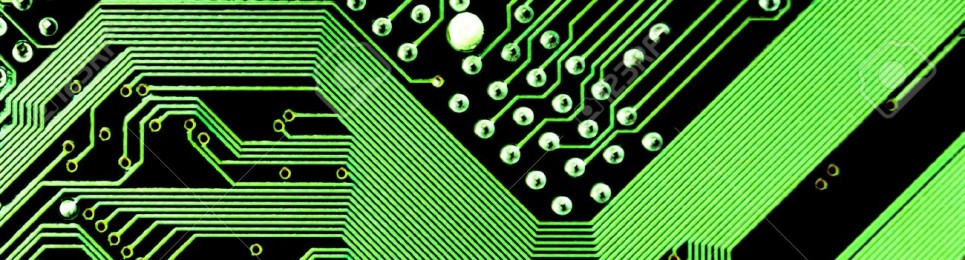Looking to learn more about Sway, Microsoft’s presentation platform, as well as how Microsoft products can be used in education? Check out this Sway:
Monthly Archives: January 2016
Adjusting Mic Sensitivity in Windows 8
If your recorded sound is too loud and full of static, it’s quite likely that your mic sensitivity is set too high. Follow these steps to adjust your mic sensitivity in Windows 8.
EdTechTeacher Summer Training
Click below for the EdTechTeacher summer lineup of training which has some interesting and relevant opportunities in Boston.
Removing Students from a Class Policy Class
Class Policy integrates with our Veracross class rosters in a way that adds students whenever new students enter a class, but it does not delete students who have left a class. In order to remove a student:
1. On the main screen that lists all of your classes, double click the class you would like to change to enter edit mode
2. Click on the student(s) you want to remove from the class and then click on the appropriate selection on the left-hand side.
As always, if you have any trouble or questions, feel free to email Kim, Josh, Carey, or support.
OneNote Resources
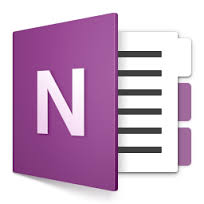 I just came across a great list of OneNote resources:
I just came across a great list of OneNote resources:
OneNote Class Notebook app
OneNote for Teachers website
OneNote in Education blog
Real examples from students, teachers & schools (Web)
Sample Class Notebook (Web)
Real examples from students, teachers & schools
Download Class Notebook Samples