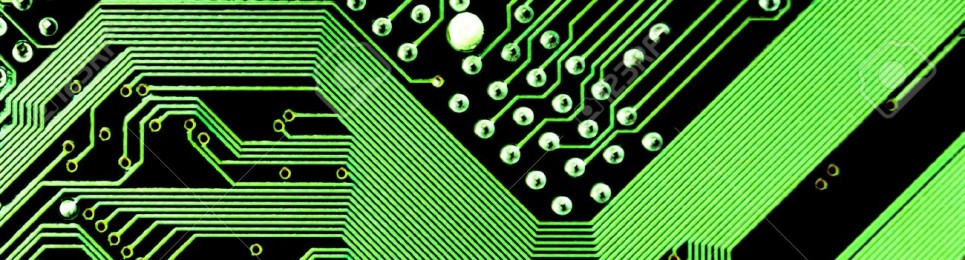Copying text from a picture is a useful technique that can be performed on images and screen clippings in OneNote. It does require a bit of formatting at times and can be fussy depending on the type of document from which the text is derived. (scanned images tend not to work as well).
Step 1: Right click on the image, then click on “copy text from picture”
Step 2: Click “Paste”. Text copied from a picture can be pasted into any other program such as, Word, PowerPoint, Outlook etc.
Copying text from a picture can be useful for modifying test questions from a scanned page of a textbook, or from a pdf version of a test. Helpful for test security.
Note: If you use Office Lens to take a picture, you can save the picture as a .pdf with searchable text. This is another method for getting text from an image.