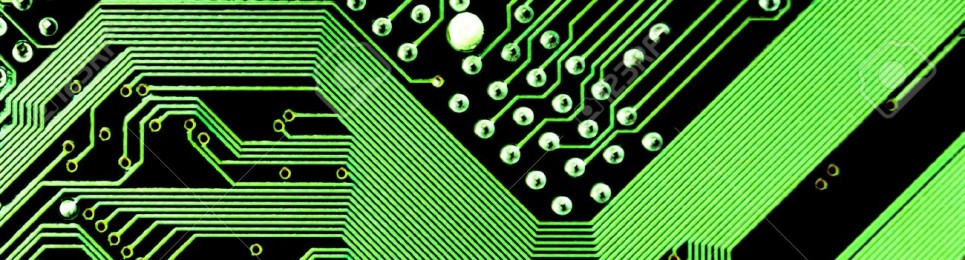Two new documents have been added to the support docs page:
- OneNote Upper School T1 Planner (OneNote notebook file)
- OneNote Middle School T1 Planner (OneNote notebook file)
To open the Notebook and ensure that it saves properly, please double click on the attachment.
When prompted, select “Save” and do so in any location that will be easy for you to access (example, Desktop or Documents).
Next go to the location that you saved this Notebook, and open that notebook by double clicking. It should open up in OneNote now. If you get a message asking you to unpack the notebook, click “create.”
If you have any questions or problems with the Planner, please let Tech know!