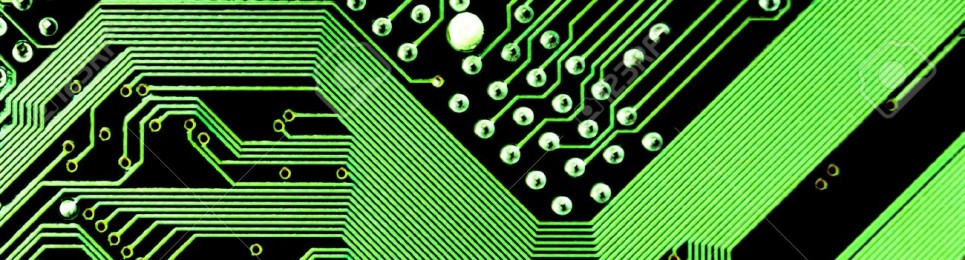A document outlining how to add or remove students from a OneNote class notebook is now online on the Support Docs page:
Adding or Removing Students in OneNote ClassNotebook
If you are using the OneNote ClassNotebook system for your classes, you may need to make some changes to the roster as students adjust their schedules. Attached are instructions for making these changes. Please note, this must be done online through the “ClassNotebook Wizard” found at www.OneNote.com/ClassNotebook.