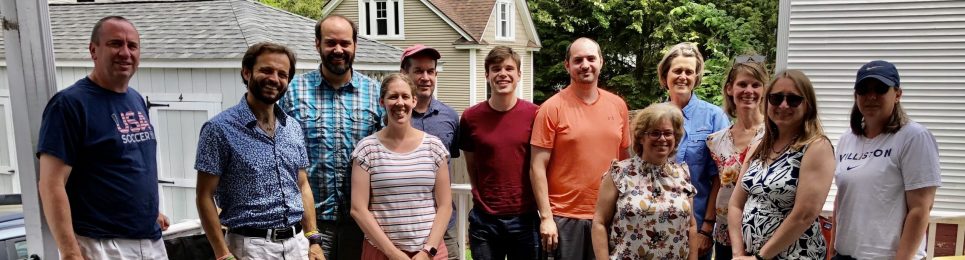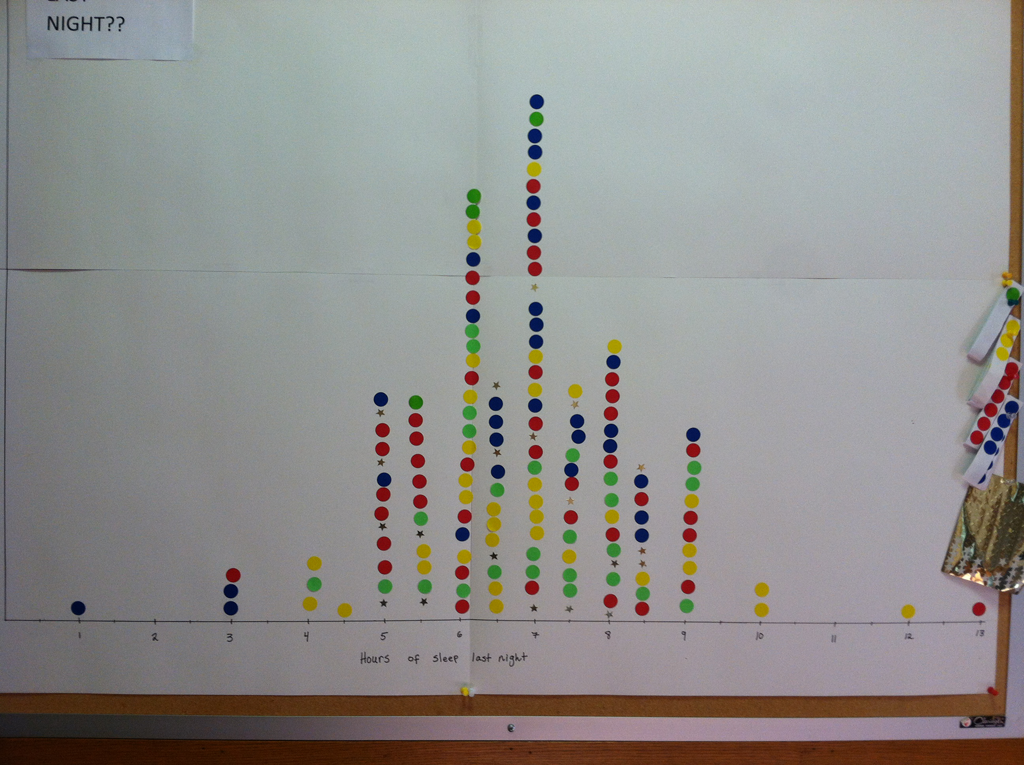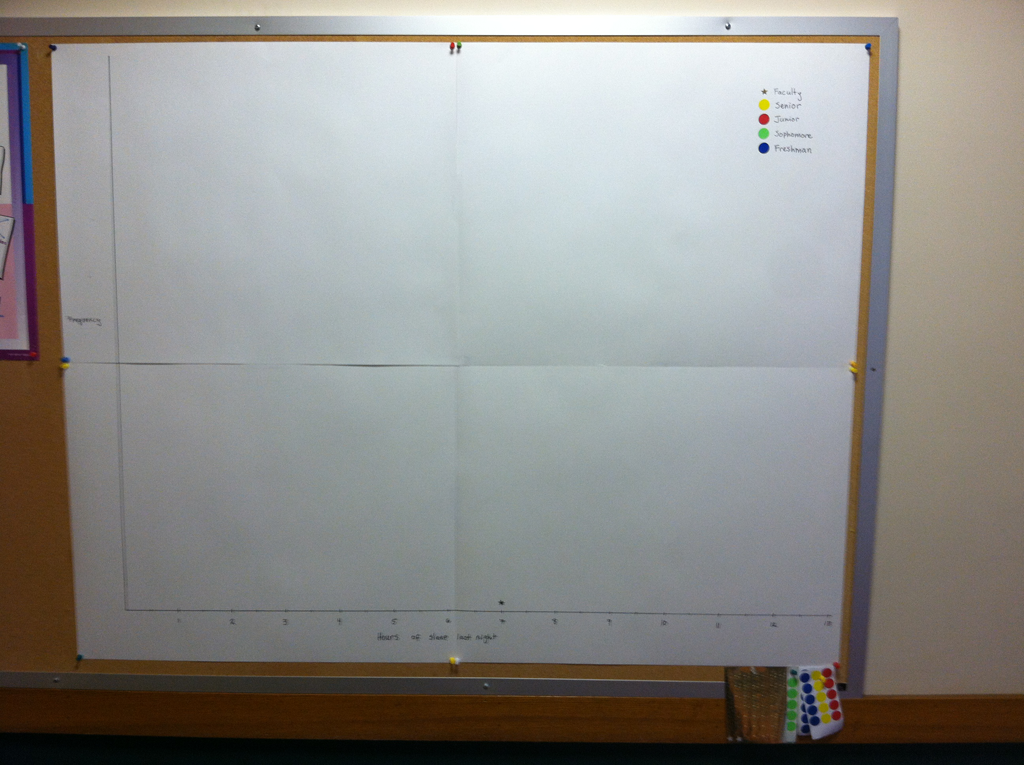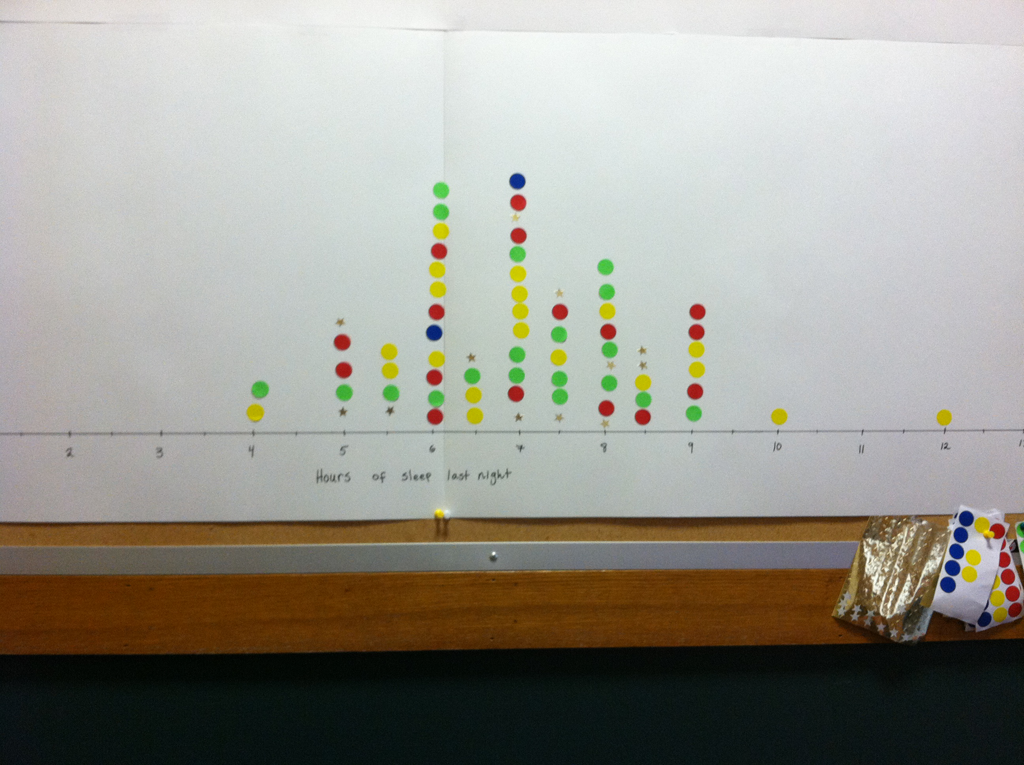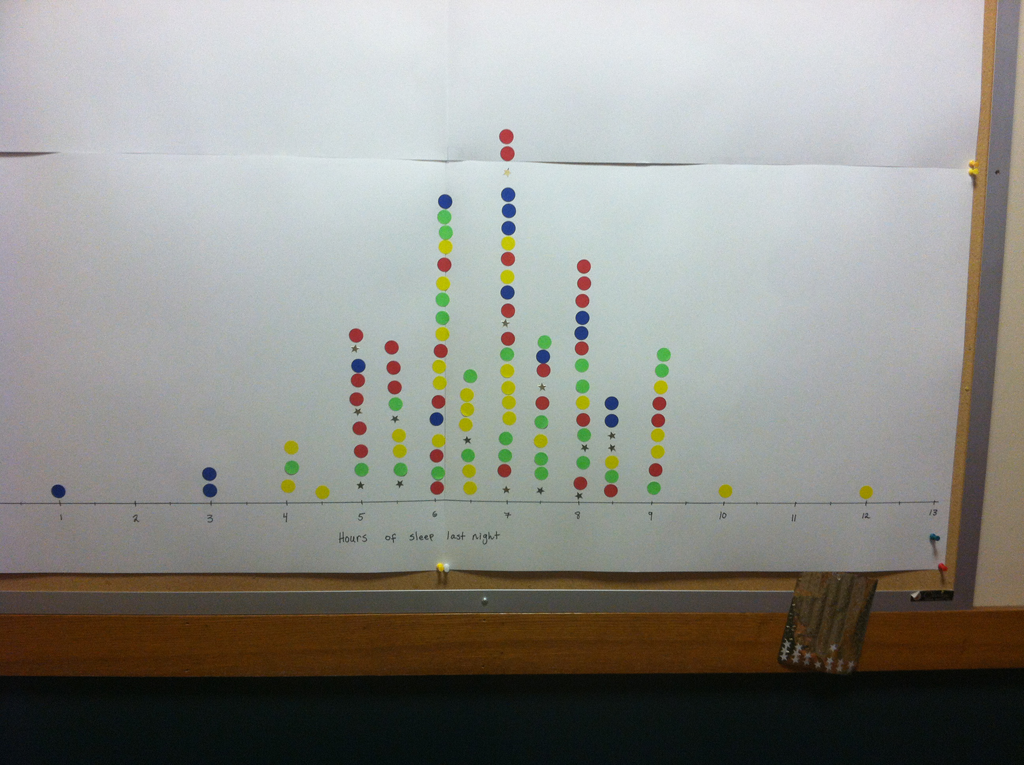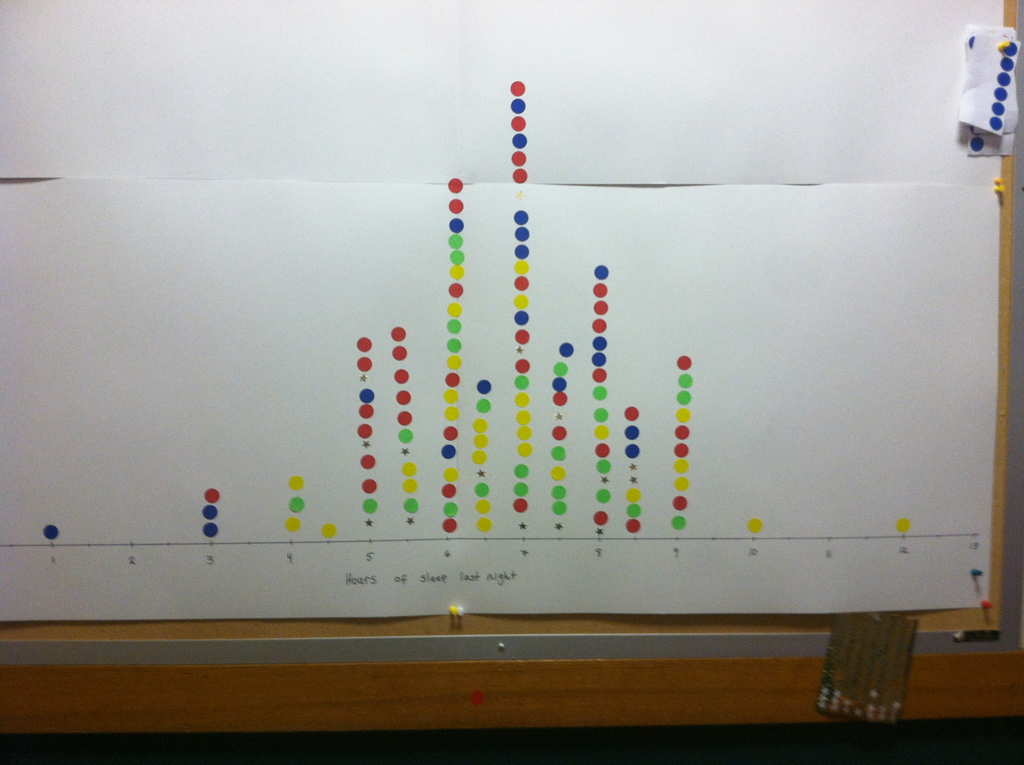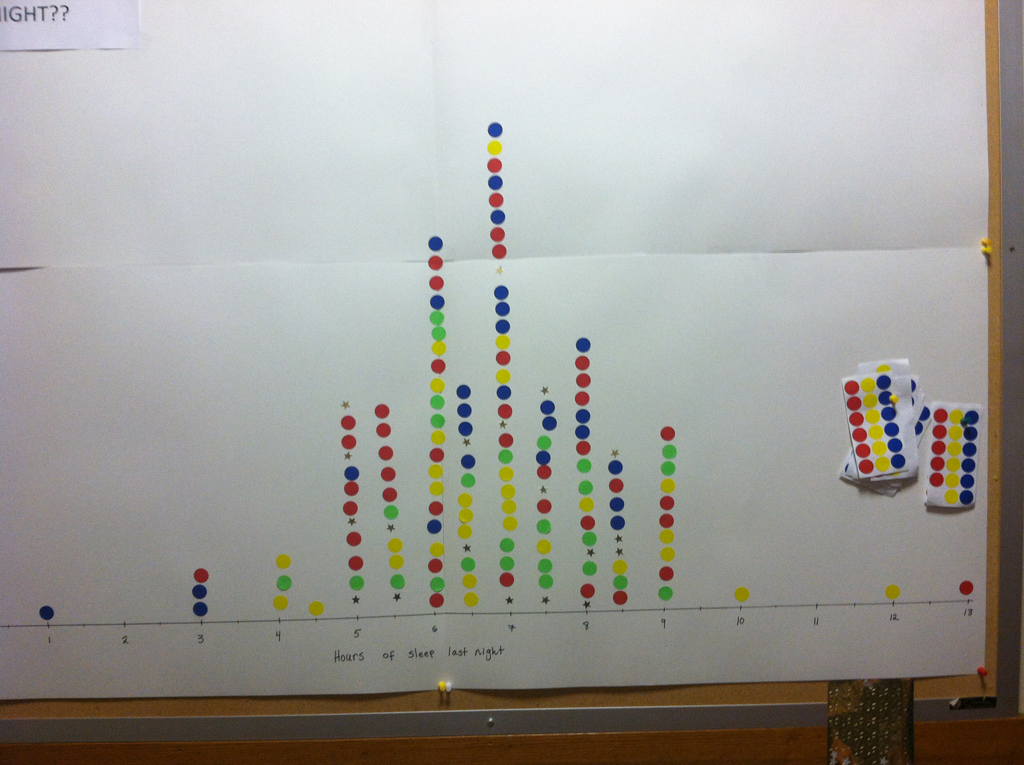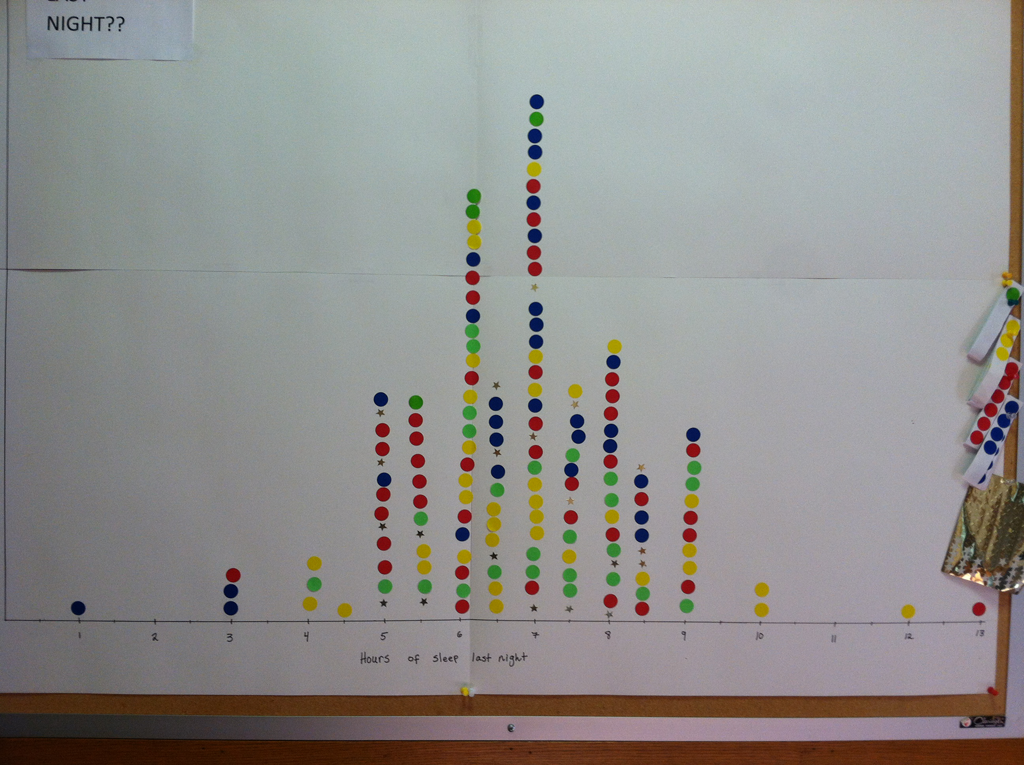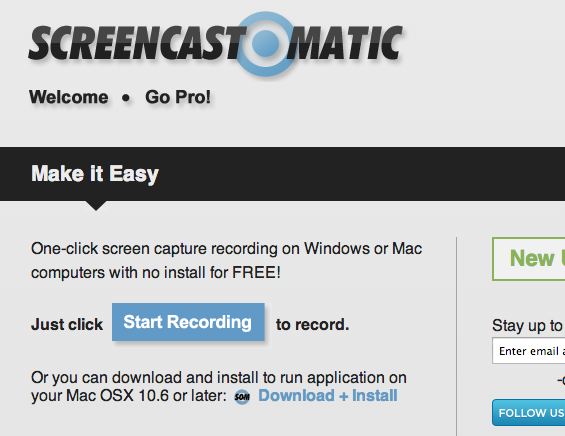The Williston Parents’ Point of View blog recently posted two interviews with mathematics department members:
Monthly Archives: November 2013
Sleep Stats
Student Screen Recording on the Surface
For the past several weeks I’ve had my BC Calculus students create screen recording. Here are 20 of the videos they have created so far:
The two main purposes of the videos are to get my students to think more carefully about why they are taking each step in a problem and also to give them a way to share off their work to each other and the world. Explaining what they are doing in the videos also gives my students another way to verbally express themselves, a key skill that every math student needs to master. Additionally, by watching their own videos, each student learns a tremendous amount about how to improve their own work and general expression of mathematical thoughts.
Also, we’ll be working to create a master database of student videos that can be leveraged not only by my students to study for upcoming assessments, but also by anyone else in the world, at any time. Think a Khan Academy of student made videos for students. To get a better idea of what I’m talking about, check out this site created last year by my Algebra 1 students at St. Johnsbury Academy.
Here are a few specific ways I have used student videos:
1) We’ve played several of them to start off class. We’ll then talk about what we liked about the video, what content the video helped us learn, and how the video could be improved. I feel as though communication between my students has become more open and frequent because of these all-class viewing discussions.
2) Two days before a test I had the students share, via a PollEverywhere poll, which topic they were having the most trouble with. They then grouped up with other students that had chosen the same topic, and worked through some practice problems. Each group was then tasked with having each group member choose a specific problem from that topic that they would solve and record. The task was the same class-wide, but specifically tailored to optimally support each individual student.
Here are a few things I have learned about screen recording on the Surface:
1) I highly recommend updating the audio drivers on your Surface before you begin recording. By updating, you’ll gain more audio recording options and also solve some huge static issues that some Surfaces seem to have.
 2) Two free ways to create screen recordings are to use the websites Screencast-O-matic.com or Screenr. Both sites are Java reliant free sites that allow anyone with a browser and an internet connection to record their screen. While the Screenr site is a bt more slick and polished, my students have, almost universally,
2) Two free ways to create screen recordings are to use the websites Screencast-O-matic.com or Screenr. Both sites are Java reliant free sites that allow anyone with a browser and an internet connection to record their screen. While the Screenr site is a bt more slick and polished, my students have, almost universally,  preferred to use Screencast-O-matic (SOM). They have found SOM to be easier to use and more stable. Also, you don’t need to create any kind of account on SOM in order to download the videos you create. That being said, I have a couple student who do like to use Screenr.
preferred to use Screencast-O-matic (SOM). They have found SOM to be easier to use and more stable. Also, you don’t need to create any kind of account on SOM in order to download the videos you create. That being said, I have a couple student who do like to use Screenr.
3) I have been having students upload their completed videos to an assignment dropbox on Schoology. This system has worked well. You can watch the videos in your browser without the need to download the file to your computer directly. That being said, Schoology does provide a direct link you can use to download each file, something you’ll need to do if you’re going to post any of the videos on YouTube, Vimeo, or any other video sharing system/service.
4) While Screenr and SOM do work and are free, they do take a bit of setup (Java… grrr…), and don’t have too many options. Eventually, my plan is to transition all of my student to using SnagIt, a really fantastic screen recording program that I use to record all of my classes and flipped lessons. It’s super stable, very easy to use, and has the perfect balance of features. It’s also not free. My hope is that the program will be folded into the image that’s used on all student Surfaces at Williston. Considering the value of student screen recordings, this should be an easy sell.