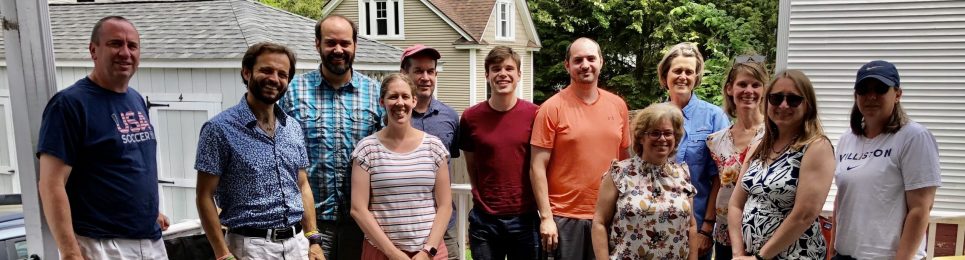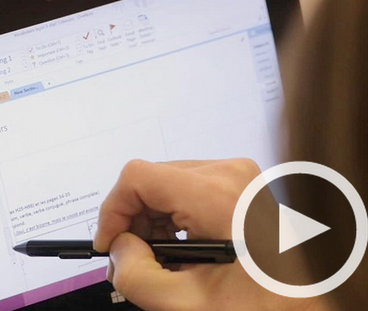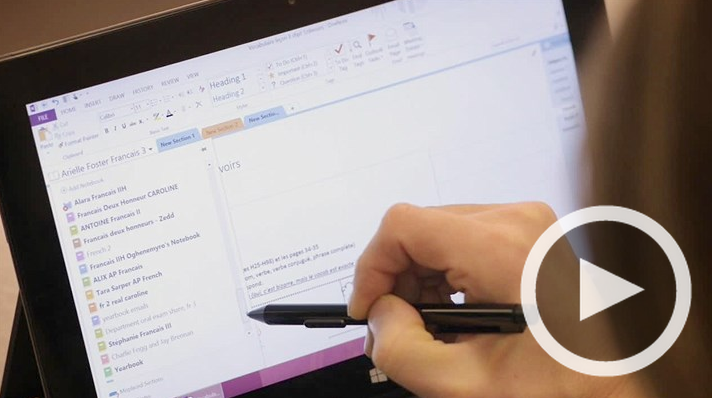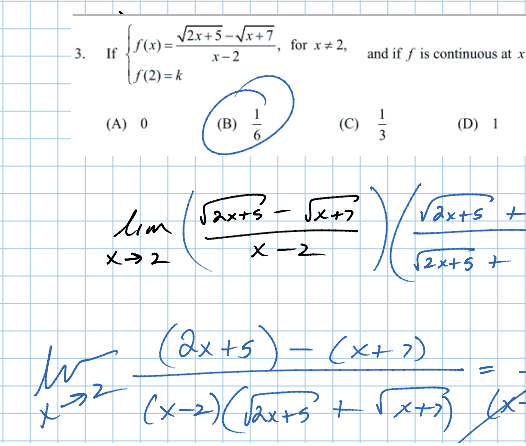A few weeks ago Microsoft came to campus to film a promo video on Williston’s adoption of the Surface Pro and one place they filmed was my BC & Multivariable Calculus class. Lots of footage is from my classroom, including interviews of my students, made it into the promo. Check it out!
Category Archives: Technology in the classroom
Math @ Williston App
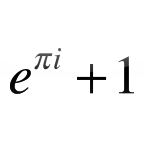 I just put the finishing touches on the first version of the Math @ Williston App for my classes. You can check out and install the app right here: MyApp.is/WillistonMathematics
I just put the finishing touches on the first version of the Math @ Williston App for my classes. You can check out and install the app right here: MyApp.is/WillistonMathematics
You can load the app in any mobile device as well as in your browser. Check it out and let me know what you think.
Here’s what the app looks like:
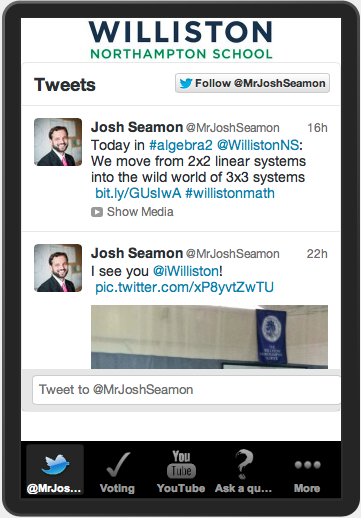
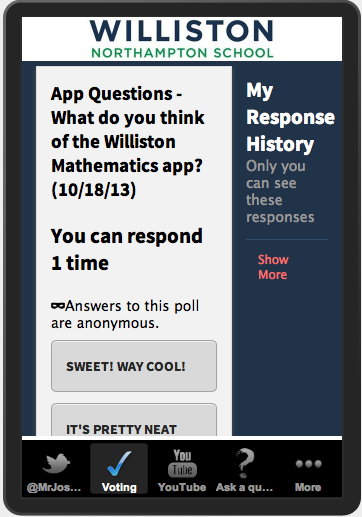
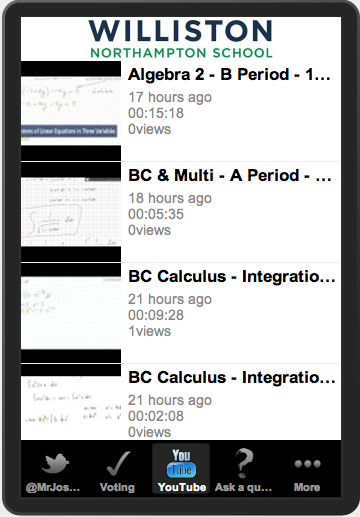
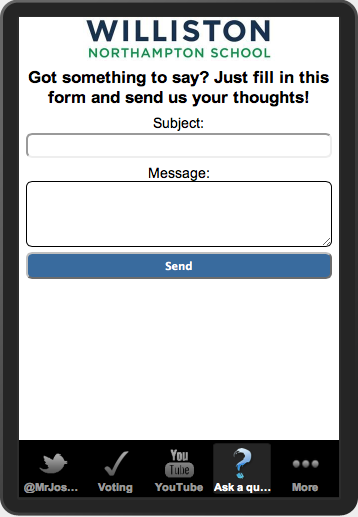
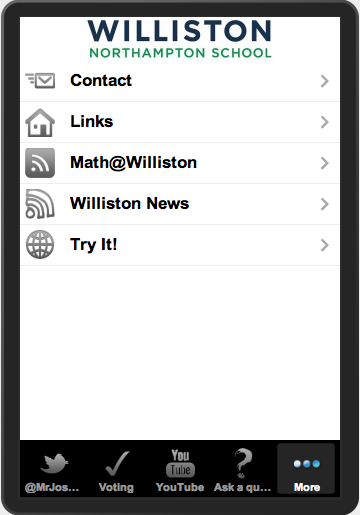
New Surface Pro Resources
Two new help videos were just added to the Surface Pro Resources page:
Surface Pro: Windows update settings: Get better control of how and when Windows updates
Surface Pro: Update your audio drivers: Improve the quality of your sound recordings
Surface Pro Resources
As the math department spends more and more time working with the Surface Pros, everything we learn will be posted to this site. Our goal is to keep a master list of resources on the Surface Pro Resource page that just went online (link in the upper toolbar) with these three items:
Help Videos
Surface Pro: Draw with touch
Surface Pro: How to change your power settings
Miscellaneous
Master list of all Surface Pro drivers with download options
Technology In My Classroom
 It’s a big year for technology in the classroom at Williston. 550+ Surface Pros have been deployed to the eager hands of every student and faculty member. The WiFi network has been amped up, and Schoology is being used in every class. Here’s what I have planned for my classes:
It’s a big year for technology in the classroom at Williston. 550+ Surface Pros have been deployed to the eager hands of every student and faculty member. The WiFi network has been amped up, and Schoology is being used in every class. Here’s what I have planned for my classes:
OneNote: Everything that I present will be done through OneNote and projected onto the board. I am also requiring that all of my students complete all of their homework in OneNote. My presentation notebook is shared with all of my students. This means that (as long as they have an active internet connection) they will have live access on their own Surface to the notes I am presenting in class.